Angular Training In Bhubaneswar
4.7 out of 5 - 505 reviews.Master Angular from beginner to advanced levels at our Bhubaneswar institute. Enhance your skills with the Angular framework through expert-led training and hands-on projects.
Our Angular course in Bhubaneswar is designed to take you from a complete beginner to an advanced developer, equipping you with the skills needed to excel in modern web development. This comprehensive training program covers all facets of Angular, from fundamental concepts to advanced techniques. You’ll start with the basics of Angular, including components, modules, and data binding, before progressing to more complex topics like routing, state management, and performance optimization.
The course emphasizes practical, hands-on learning, with real-world projects and assignments that allow you to apply what you've learned in a meaningful way. Our expert instructors bring years of industry experience, offering personalized guidance and support to ensure you grasp each concept thoroughly.
We use the latest version of Angular and integrate best practices to prepare you for the challenges of today's tech landscape. By the end of the course, you will have built a solid portfolio of Angular applications, ready to demonstrate your skills to potential employers. Join us in Bhubaneswar to advance your career with a robust understanding of Angular and cutting-edge web development techniques.



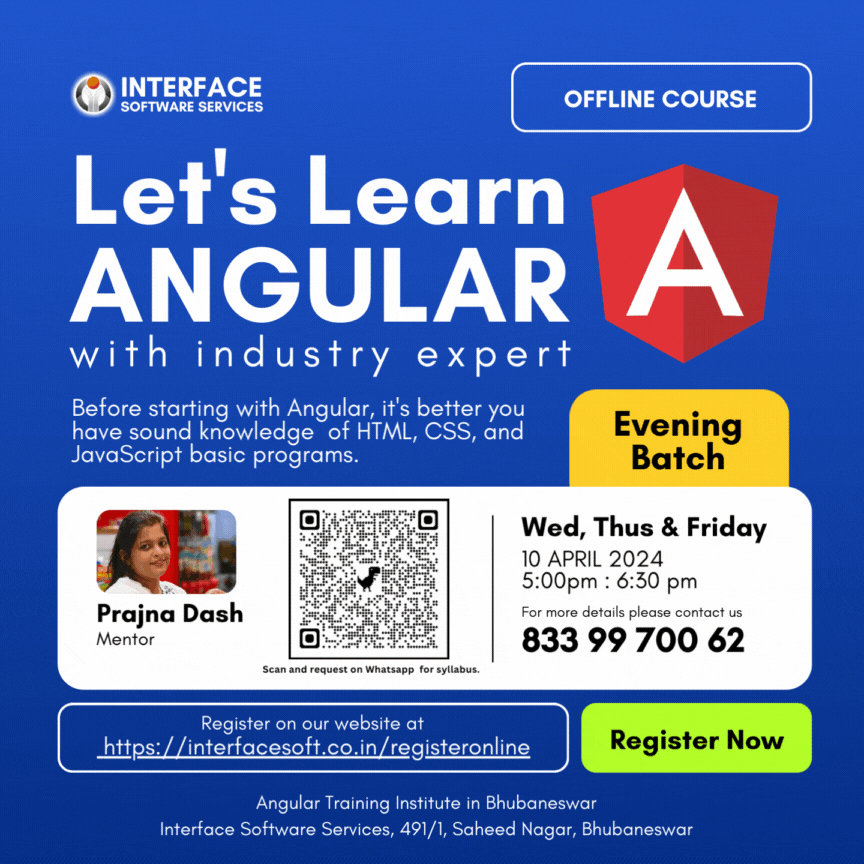
| Course | Start Date | Timing | Duration | Training | Seat/Avail. | Registration | Status |
|---|---|---|---|---|---|---|---|
| ANGULAR | SEP 1, 2025 | 8:00AM-9:30AM | 1.5 Months | Online | 5 | Open until AUG 16, 2025 | Upcoming |
| ANGULAR | JUL 20, 2025 | 8:00AM-9:30AM | 1.5 Months | Online | 5 | Close | Running |
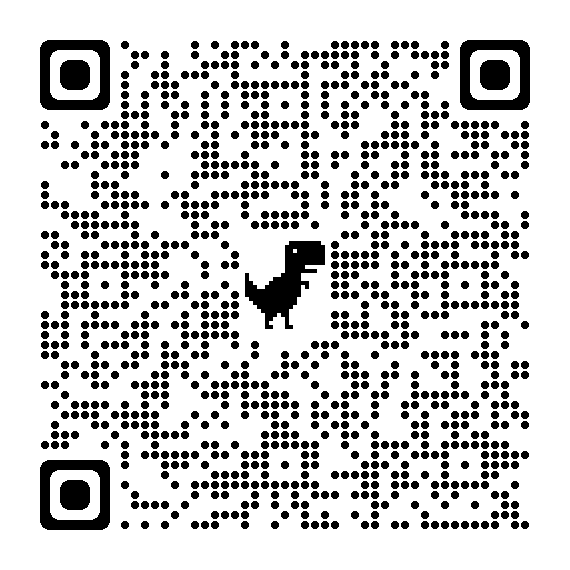
Scan and request on Whatsapp for syllabus.

Our Mentor is working in a Multinational Company (MNC) at Bhubaneswar and providing class room & corporate training at Interface Software Services from last 11+ Years on UI Technologies. He has been involved in the design and implementation of numerous software projects, including modern web applications, mobile apps, desktop applications and frameworks.